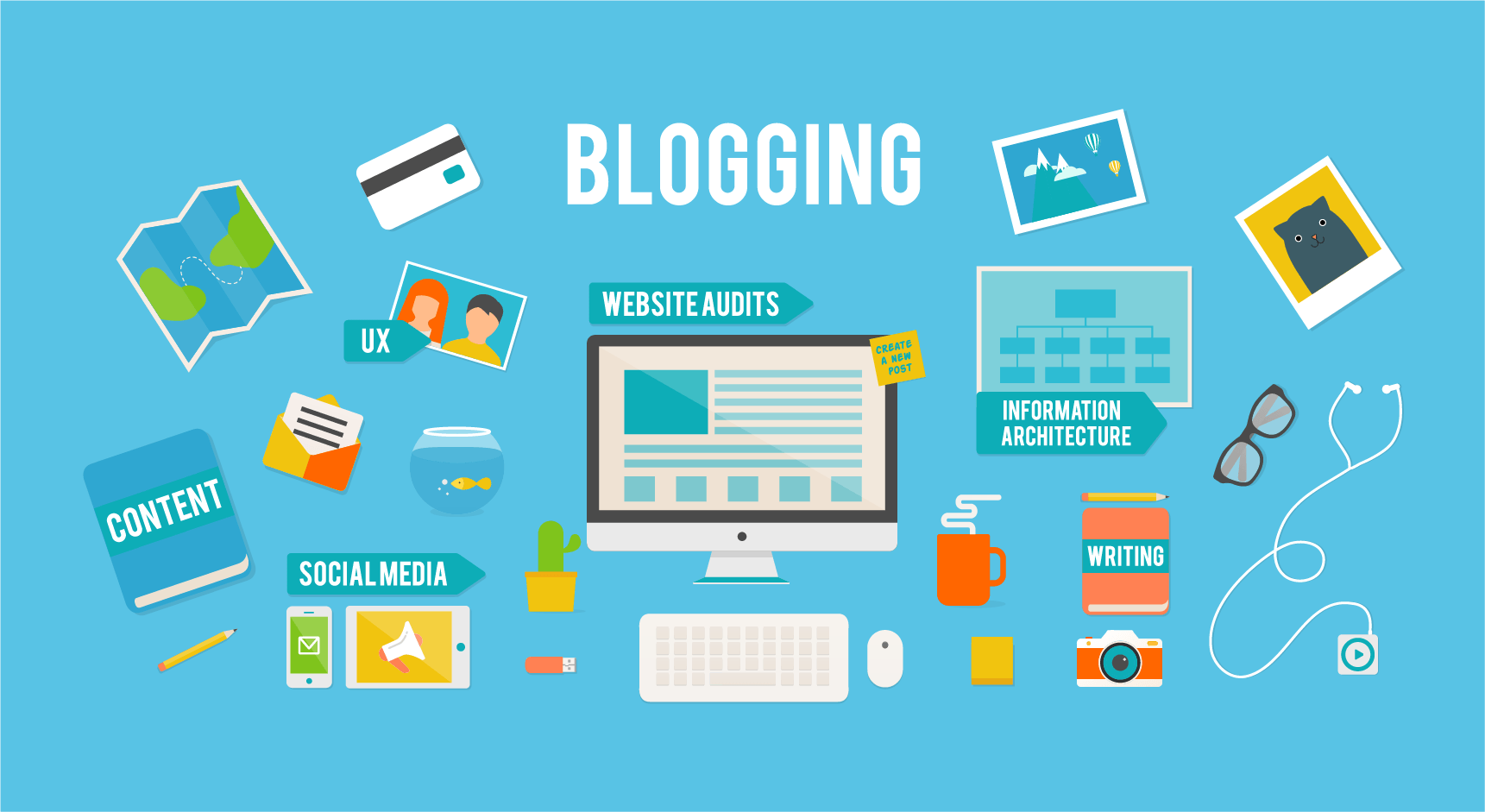How to Install Whatsapp Spyware on a Cell Phone – Netspy
Installing Whatsapp spyware app (Netspy) on your cell phone is usually not a simple process. However, it does not have to be difficult either. The following tips will help you prepare for some difficulties you may encounter while trying to install spyware on your phone. Read on so you can avoid some frequent problems that often arise in the installation process. Learn more about how to hack Whatsapp via Netspy.

Are all services and spyware the same?
Everyone differs in one way or another, but most of the basic characteristics are usually the same. But each app works with small differences. This is the general installation procedure:
- Verify that the target device is compatible with spyware.
- Choose the monitoring service package of your target device correctly.
- Pay for the service and the software.
- Look for the email with the installation instructions, account information and the download link.
- Register an account by creating a username and password.
- Download and install the software on the target device.
- Enter the unique identification following the instructions on the screen.
- Restart the device.
- Verify and modify the configuration if necessary.
This is a basic outline of what happens in the installation process. At first glance it may seem simple, but be careful, as you may find errors if you skip a step, which can cause unnecessary delays. There may be slight variations in the installation process; it may vary depending on the device.
Remember, you cannot install spyware remotely, so you need to have physical access to the cell phone. Generally, you may need to jailbreak Apple devices (iPhone, iPad, iPod) to use spyware.
Prepare to not be prepared for everything. In other words, wait for the unexpected and take the installation process slowly. Attention is the key, in addition to being thorough and following the installation instructions of the monitoring software to the letter.